Flash Course:
Technological watch and prospective
Bibliometric Landscapes
August 6, 2025
Pedagogical goal of this afternoon
- 🧠 Knowledge :
- Use the patent databases to gain a semantic world of your problematic.
- 🔨 Know-how :
- Search on pertinent patent and scientific databases such as WoS
- ✍Competence :
- Be able to make a landscape visualisation of set of documents from a research question.
Before, We need to understand how Technology Emergency is made …
Flash Course: Technology Landscape
Technology Readiness → Maturity
The industrial
emergence mapping framework
Phaal, R., O’Sullivan, E., Routley, M., Ford, S., Probert, D., 2011.
A framework for mapping industrial emergence. Technological Forecasting and Social Change 78, 217–230. https://doi.org/10.1016/j.techfore.2010.06.018
Technology Readiness → Levels
Framework developed in the Aeronautical field.

Technology Readiness → The Valley of Death

Technology Readiness → Challenges TRL4 - TRL7

Technology Readiness → Challenges TRL4 - TRL7
- There is a lack of tools that can provide insights into technology-integration issues at an early R&D phase (TRL 1-5).
- This results in a mismatch between information need and availability and complicates decision-making.
- The process requires an interdisciplinary approach. The right combination of skills and expertise may not always be available
Technology Readiness → Evolution






Scientific databases: Web Of Science (WoS)

- WoS indexes a wide range of academic publications → peer-reviewed journals, conference proceedings, patents…
- Citation Tracking → 📈
- Research Analytics → 🏛️🌍
- Curated Content → 📋 Minimal Criteria of indexation
- Interdisciplinary Reach → ⚙️Engineering to 👥 Social Sciences
- Developed by Clarivate → 🔒💰
UNAL → Scientific & Patent databases

Web of science → Scientific & Patent databases



What does a patent look like?


Why a patent is pertinent?

Goal for you 🦸♂ 🦸🏻♀️!
Exploration of Scientific/Patent databases
Exploration of Scientific/Patent databases
- Go to Web of Science and make a research for Patents/Scientific Articles!
- Explore the domaine of patents using the WoS tools.
- Select at least 1 pertinent patent/scientific article regarding your Idea!
So..
Exemples of Patent databases
Google Patents

Espacenet

Web Of Science Patent Database
⚠️ For those Universities that have access!
Web Of Science Patent Database
Web of Science Interface → Patent collection
- Select the
Derwent Innovation Index
database

Web of Science Interface → Simple research mode
- Structure your
Search Equation

Web of Science Interface → Results
- See the
ResultsandFilters

Web of Science Interface → Analyse Results
See
Analyze ResultsExplore the differents visualisation options
- Subject areas
- Assignee Names
- Inventors
- etc …

Web of Science Interface → Export Results
- See
Export Results→Tab Delimited File

Web of Science Interface → Sign In
- Make an Account for
Web Of Science

Web of Science Interface → Sign In
- Use your Account to Connect
Web Of Science

Web of Science Interface → Export Results
- See
Export Results→Custom Selection

Web of Science Interface → Export Results
- Select
All custom elements

Web of Science Interface → Export Results
- Make attention to
Export the 1 to 1000 Elements max

Web of Science Interface → Download Results
- Download the database
<Filename.txt>
This is all for this part 🙂

Web of Science Interface → Filter Patents
- Filter the Patent based on a
*Criteria*

Vosviewer:
Landscape
visualization
Scientific Network visualization
Small introduction to VosViewer
- Focus on visualization of scientometric networks
- Support for large number of data sources
- Text mining functionality
- Advanced visualization features
- Relatively easy to use
- Limited analysis options
- Developed at CWTS
Purpose of VOSviewer tool
- 🧠 Knowledge :
- Use the patent databases to gain a semantic world of your problematic based on the Titles of the patents.
- ✍Competence :
- Be able to make a landscape visualisation of set of documents from a research question.
We use the database download from Web Of Science 📜
VOSviewer → First Steps
🎯 Goal:
- Load the
Data - Create a
Visualisation
 Analysing Patents Titles
Analysing Patents Titles
VOSviewer → Load database
Open VOSviewer on your PC
Click on
CREATEAdd
Create a Map based on text dataNEXT

VOSviewer → Type of database
Select
Bibliographic database fileNEXT

VOSviewer → Type of database
Select
Web Of ScienceSeek your
<Filename.txt>on your PCNEXT

VOSviewer → Load of database
Load your
<Filename.txt>on your PCNEXT

VOSviewer → Title Field
Select
<Title field>NEXT

VOSviewer → Title Field
Select
Binary CountingNEXT

VOSviewer → Number of Occurences
- Adjuts the
Number of Occurences
⚠️ Attention to the possible keywords that pass the filter
NEXT

VOSviewer → Keywords
- Listing of the
Keywords
⚠️ You can erase keywords if neccesary
NEXT

VOSviewer → Visualization
- Select the
YES
NEXT

VOSviewer → Visualization 🙂
Network Visualization

Density Visualization


Mercadotecnia Innovacion e Emprendimiento 2025
